You have several options in regards to DNS services on your PixelGate Hosting
Most customers who purchase their Domain through us (via OpenSRS) or even other registrars can choose to make our DNS servers the Authoritative Names servers for that domain.
If you purchased the domain via OpenSRS they are already set. Otherwise set them to
dns1.pixelgate.net
dns2.pixelgate.net
dns3.pixelgate.net
Then you have a choice of “managed” DNS service where we make any changes for you when you call or email us OR we can make your Control Panel (Plesk/SitePanel) the authoritative source and you can make changes on your own by simply logging in as the Admin for your account.
This is what the Plesk Panel DNS interface looks like.
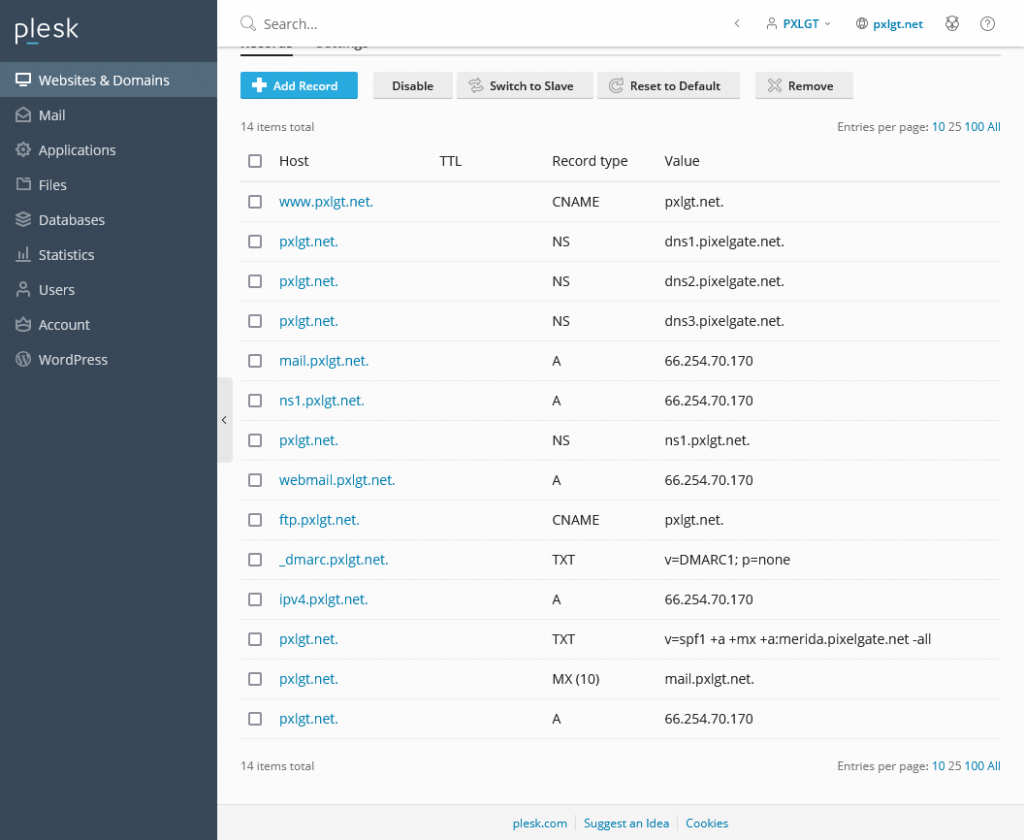
You may also choose to use the tools provided by your Registrar or CDN (such as CloudFlare or Fastly) by making THEM your authoritative DNS servers for your domain.